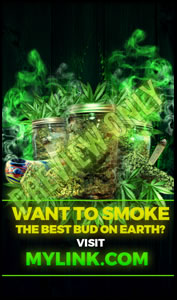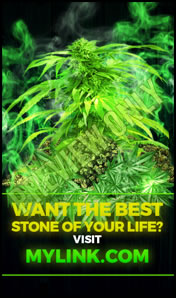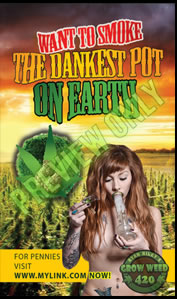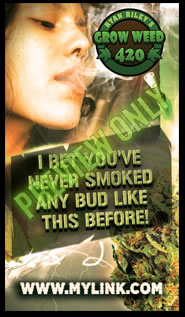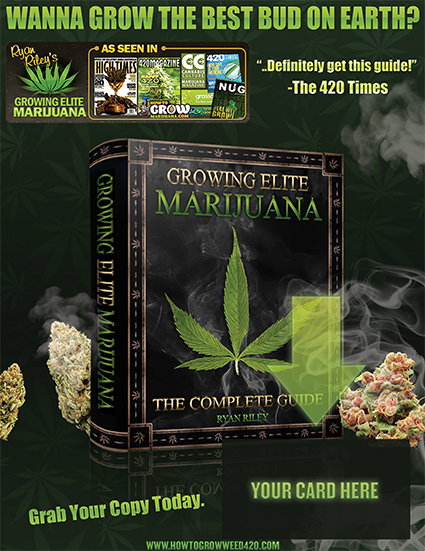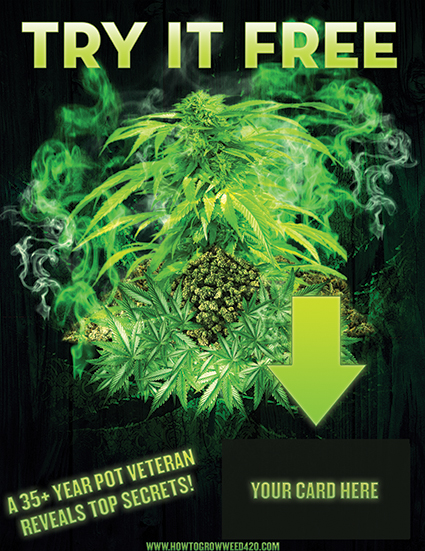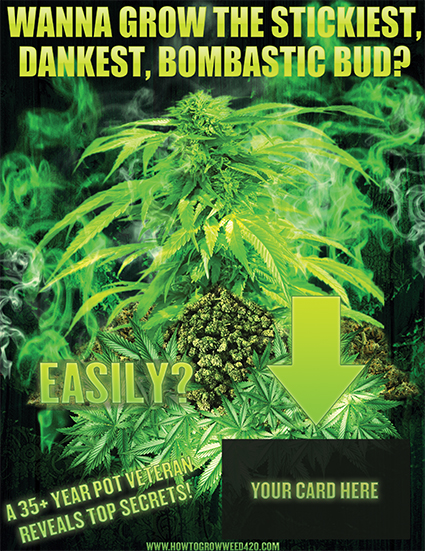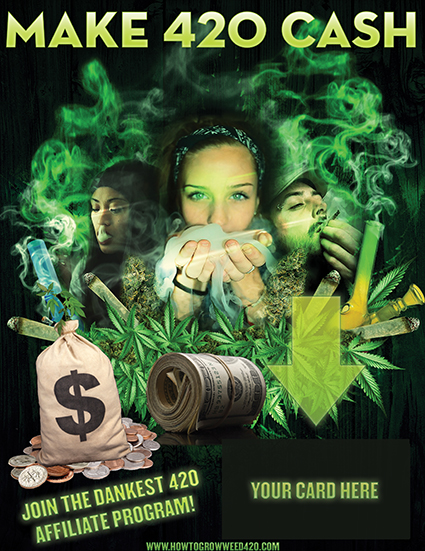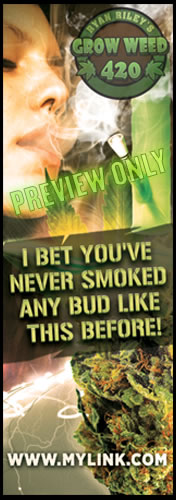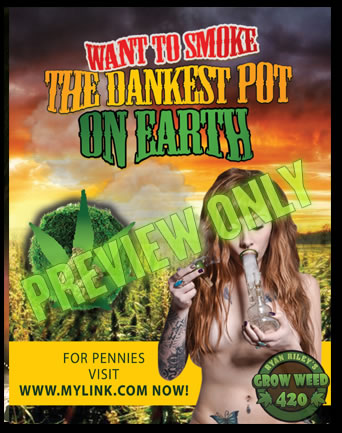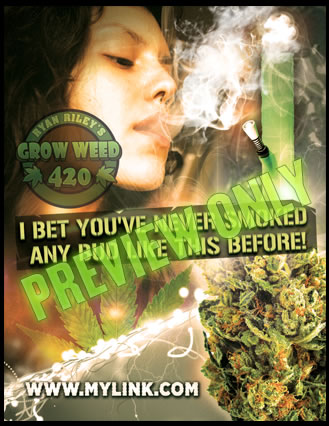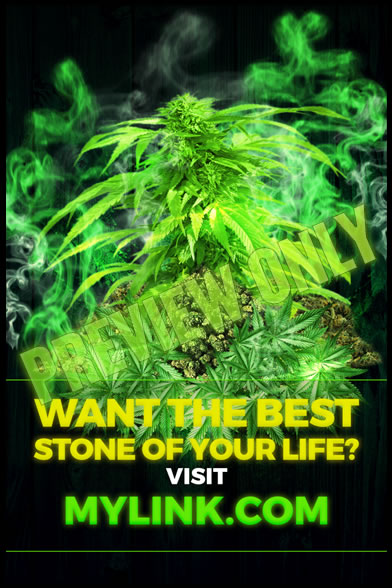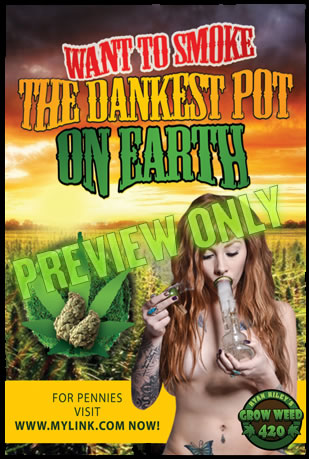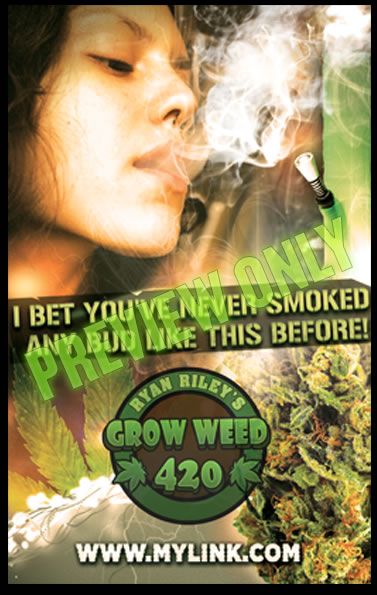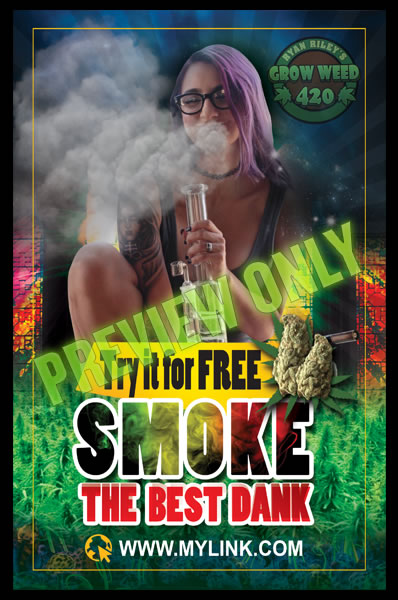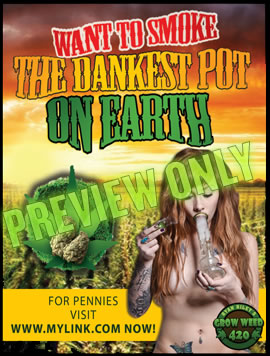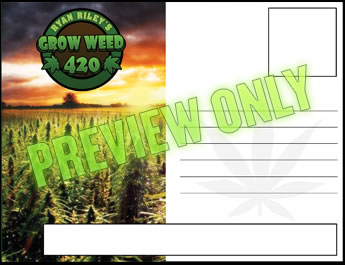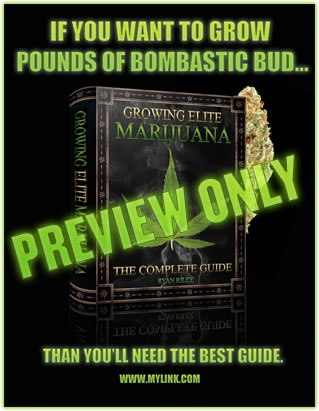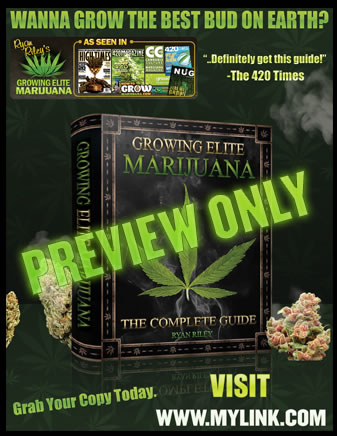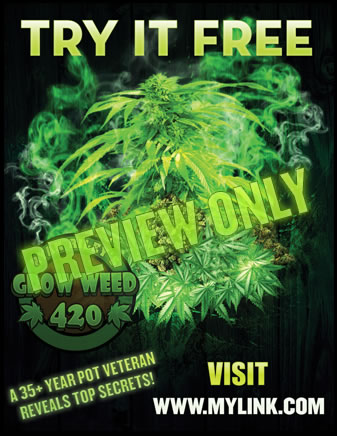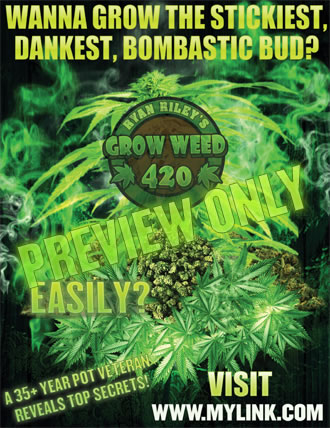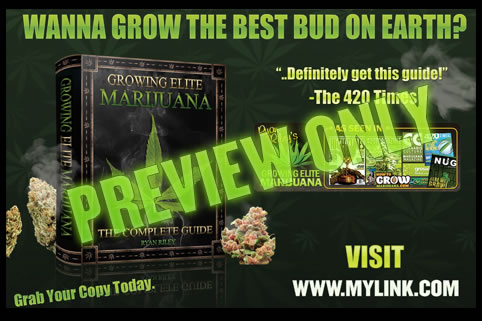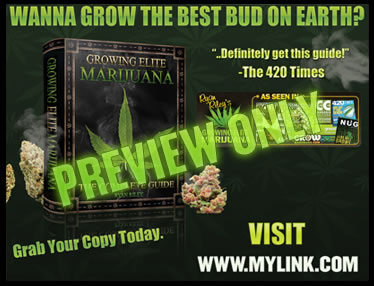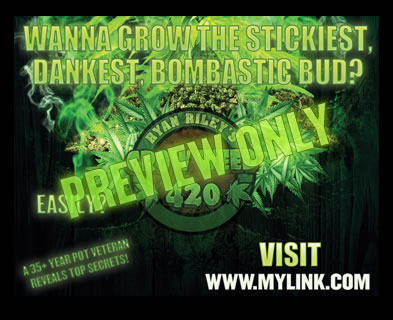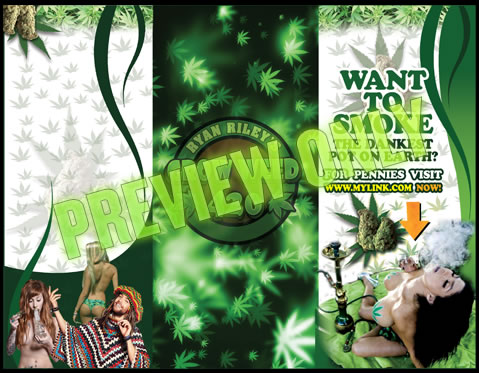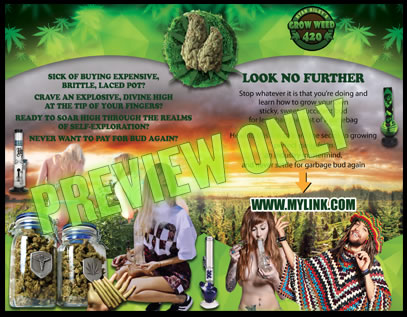Own a head shop? Heading to the next Lil' Wayne concert?
Want to make some extra cash posting up a few flyers around town
or at your college campus?
Want to leave business cards on tables during Reggae night our at the local bar,
or staple them to all your customers receipts?
There are so many ways to make 420 $ physically promoting.
(These are large formats for printing, such as magazines, flyers, business cards.
For the online image versions and much more, please see Online Promotions.)
The Unnattractive Free Way. (Use A Free Service.)
1. Head on over to any free URL redirecting website. (A URL is just a link, like www.thisislink.com.)
The best one is bit.ly.
2. Copy your Hop Link. (Please see Start Here if you don't have one yet.)
2. If you're using bit.ly. - Paste and enter your Hop Link, and then click ' Shorten '.
3. Your new link stealth link will be there. Press ' Copy '.
That's it. Your new URL will look something like this: https://bit.ly/1XFHI8 - You can now use this link on YouTube comments, promotional material (like flyers, cards or stickers) - anywhere you need a custom stealthy link.
The Better Paid Way. (Pay For It - Get Your Own Custom www.mylinkhere.com)
(Go to www.42grow.com as an example. See how it "redirects" to the main page using your stealth Hop Link?)
For only ~$9 a year you can get your own custom link.
This is much better for when you hand out physical promotions, like business cards or awesome flyers - no one wants to type in some long technical, boring link, so a website like "www.420bliss.com" is much better.
It is way easier to remember and visit.
1. Go to Namecheap.com - (They're the best. The cheapest, and offer free URL Redirecting.)
2. Enter the link you want in the box and press Search.
3. Go ahead and add it to your cart and check out.
4. Once done, click here (link opens in a new window.) to learn how to forward
the link you just got to your affiliate Hop Link.
That's it!
Physically Using Your Hop Link.
You see on the promotions where it says "www.mylink.com" ?
Once you've got your link, it's time to edit it in.
(Please see Tutorial 1 above for how to get your own link.)
You'll need PIXLR to edit the images. PIXLR is a free online image editor.
(If you have Photoshop - and know how to use it, great! That'll work, too.)
1. Go to www.pixlr.com/editor
2. Go to File -> Open. (And open up any material you downloaded here from GEM Underground.)
3. Once the image file is open, it's time to fill in your link!!
Click the Type Tool. (![]() )
)
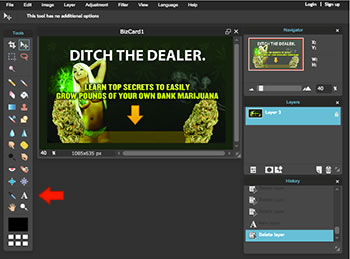
Click where you want your text to go.
The Text Editor window will pop up.
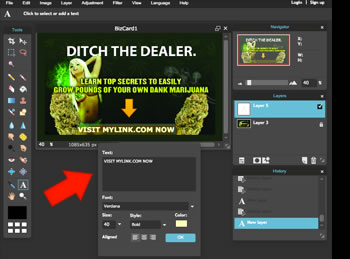
Type your text in the field. You can use the Move Tool (![]() ) to move the text around.
) to move the text around.
Set the font to Verdana. Change the size. Set the Style to Bold.
Pick your color. Something that stands out like white, or light green is best!
(p.s. you can Right Click [Control Click Mac] the Layer
and go to Layer Styles to make it fancier... But for now it's done!)
4. Now it's time to save your image.
Go to File -> Save.
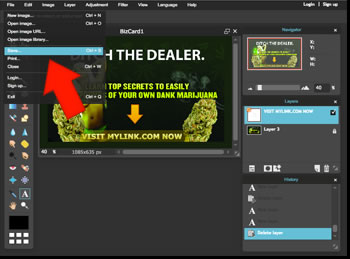
Make sure to set the Quality to 100.
Select JPEG As the output file.
Then press Okay.
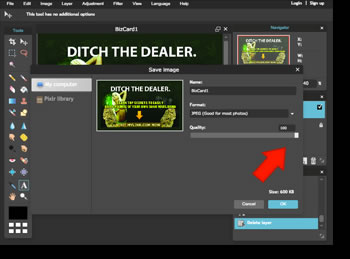
A screen will pop up asking you where you want to save your file.
Just put it somewhere you will remember.
You'll use that file for printing. You're all done!
This is the way you will edit all of the stuff here on GEM Underground.
Now you just need to print. (See Tutorial 3.)
The Cheap Way. (Use a home printer.)
1. Find your image file on your computer. (The one you custom made in Tutorial 2.)
2. Find and then open it. This is usually in the Downloads folder.
3. Once open, go to File -> Print.
For business cards and promo flyers, you will probably want to use cardstock - or some other dense paper.
For stickers, you will want to use high quality sticker paper.
The Better Way. (Get them professionaly printed online and mailed to you, or visit a print shop.)
1. Once your image has been edited with your link code, (see Tutorial 2.) head on over to vistaprint.com.
Vistaprint has been the greatest print company for years. Their low prices and high quality prints are fantastic.
Click Here. (Page opens in a new window.)
2. Go to whichever promotion you're trying to print. (Business Cards for example.)
3. Select your quality. (Standard is fine.)
Then go to "Use your complete design." / Vertical or Horizontal.
4. Select Add images from: My Computer. Now find the image file you created from Tutorial 2.
5. Once your image has been uploaded, press next. You don't have to get anything for the back (it's cheaper.)
6. Follow the steps for checkout, and pick a quantity. (You'll want to select like 1000. These go FAST!!)
You can further customize the card's finishes, but just plain cardstock for now will be just fine!!
All set!! They will be mailed out to you A.S.A.P.

Now you can get promoting!
(You may have to Right Click [Control Click Mac] -> Save As.. to download any of these.)
Put these in the right places - ideally high traffic spots that will last for years;
street corners, bleacher seats, gas stations, bathrooms, etc.
Car Bumper Sticker. Rectangle. [11.00" x 3.0".]
Bumper Sticker 1.
Bumper Sticker 2.
Bumper Sticker 3.
Bumper Sticker 4.

Car Bumper. Oval. [5.0" x 3.0".]
Oval Bumper Sticker 1.
Oval Bumper Sticker 2.
Oval Bumper Sticker 3.
Oval Bumper Sticker 4.

Small Circle. [1.50" x 1.50".]
Small Circle Sticker 1.
Small Circle Sticker 2.
Small Circle Sticker 3.
Small Circle Sticker 4.

Large Circle. [3.0" x 3.0".]
Large Circle Sticker 1.
Large Circle Sticker 2.
Large Circle Sticker 3.
Large Circle Sticker 4.

Small Oval. [3.0" x 2.0".]
Small Oval Sticker 1.
Small Oval Sticker 2.
Small Oval Sticker 3.
Small Oval Sticker 4.

Small Rectangle. [~3.5" x 2.0"]
Small Rectangle Sticker 1.
Small Rectangle Sticker 2.
Small Rectangle Sticker 3.
Small Rectangle Sticker 4.

Large Rectangle. [4.0" x 3.0".]
Large Rectangle Sticker 1.
Large Rectangle Sticker 2.
Large Rectangle Sticker 3.
Large Rectangle Sticker 4.

Set these on tables or pass them out during Reggae night at the local bar...
Anywhere you ride the bus, leave a few cards on the empty seats...
Each time you fill up at a gas station, leave a card in the credit card slots...
Give to your marijuana clientele at each transaction...
Set them down in grow or smoke shops...
The possibilities are practically endless.
Standard. Horizontal. [3.50" x 2.00".]
Business Card 1.
Business Card 2.
Business Card 3.
Business Card 4.
Business Card 5.
Business Card 6.
Business Card 7.
Business Card 8.
Business Card 9.
Business Card 10.
Business Card 11.
Business Card 12.

Standard. Vertical. [2.00" x 3.50".]
Business Card 1.
Business Card 2.
Business Card 3.
Business Card 4.
Business Card 5.
Business Card 6.
Business Card 7.

Tier Affiliate. Standard. Horizontal. [3.50" x 2.00".]
(Please see Tutorial 2 for making cash by signing your friends up.)
Affiliate Business Card 1.
Own a grow shop or booth and table? Place any of our business cards inside these for maximum customer reach. If you own a smoke or head shop, you can make money for free!

(Buy these plastic display card holders here.)
To print these, select a Full Page Flyer here over at Vistaprint.com
p.s. You can also use a home printer, but you won't like the quality very much.
Standard. [8.5" x 11.00".]
Standard Plastic Display 1.
Standard Plastic Display 2.
Standard Plastic Display 3.
Standard Plastic Display 4.
Affiliate Display. [8.5" x 11.00".]
(Please see Tutorial 2 for making cash by signing your friends up.)
Affiliate Plastic Display Sign 1.
Put these in all the books in your shop, the local Barnes & Noble,
or all over your campus library.
Go on a stealth mission - Enter into your local bookstore and place
them in as many grow books as you can.
Standard. 2" x 6".
Bookmark 1.
Bookmark 2.

Pretty much all of the physical promotion material
can be used to pass out at parties, rallies, events, 420 conventions,
or Reggae night at the local bar.
Full Page. [8.50" x 11.00".]
Full Page Flyer 1.
Full Page Flyer 2.
Full Page Flyer 3.
Full Page Flyer 4.
Full Page Flyer 5.
Full Page Flyer 6.
Full Page Flyer 7.
Half Page. [~8.50" x 5.50".]
Half Page Flyer 1.
Half Page Flyer 2.
Half Page Flyer 3.
Half Page Flyer 4.
Half Page Flyer 5.
Half Page Flyer 6.
Half Page Flyer 7.
Quarter Page. [~5.50" x 4.25".]
Quarter Page Flyer 1.
Quarter Page Flyer 2.
Quarter Page Flyer 3.
Quarter Page Flyer 4.
Quarter Page Flyer 5.
Quarter Page Flyer 6.
Quarter Page Flyer 7.
Oversized. [11.25" x 17.30".]
Oversized Flyer 1.
Oversized Flyer 2.
Oversized Flyer 3.
Oversized Flyer 4.
Oversized Flyer 5.
Oversized Flyer 6.
Oversized Flyer 7.
Put these in movie, YouTube or TV sets,
your own grow shop, party room - the more the better!
Regular. [24" x 36".]
Regular Poster 1.
Medium. [18" x 24".]
Medium Poster 1.
Small. [11" x 17".]
Small Poster 1.
Small Poster 2.
Small Poster 3.
Small Poster 4.
Small Poster 5.
Have a 420 van? Bus? Hippie wagon? Or just commute everyday?
These are great for grabbing some sweet 420 money and promoting our cannabis mission!

Large. [~17.50" x 11.50".]
Car Large Magnet 1.
Car Large Magnet 2.
Car Large Magnet 3.
Small. [~11.50" x 8.75".]
Car Small Magnet 1.
Car Small Magnet 2.
Car Small Magnet 3.

Place these in the office, on your car, or all over the locker room.
Small. (Business Card Size.) [~3.50" x 2.00".]
Regular Small Magnet 1.
Regular Small Magnet2.
Regular Small Magnet 3.
Regular Small Magnet 4.
Large. (Postcard Size.) [~5.50" x 4.25".]
Regular Large Magnet 1.
Regular Large Magnet 2.
Regular Large Magnet 3.
Mail these out to friends, family, or your 420 clients.
Standard. [~5.50" x ~4.25"]
Standard Postcard 1.
[Front.]
[Back.]
Get these placed in as many grow magazines or
420 catalogues & printed media as you possibly can.
Websites such as www.cannabisculture.com,
offer their own inexpensive advertising packages.
Or, even better - Own your own marijuana magazine?
These are GREAT for your customer reach.
You can start making cash for
free
simply by placing in one of our ads
with your Hop Link in your magazine or catalogue.
Full Page.
Full Page Magazine Ad 1.
Full Page Magazine Ad 2.
Full Page Magazine Ad 3.
Full Page Magazine Ad 4.
Full Page Magazine Ad 5.
Full Page Magazine Ad 6.
Full Page Magazine Ad 7.
Full Page Magazine Ad 8.
Full Page Magazine Ad 9.
Affiliate Full Page Magazine Ad 1.
(Please see Tutorial 2 for making cash by signing your friends up.)
Half Page.
Half Page Magazine Ad 1.
Half Page Magazine Ad 2.
Half Page Magazine Ad 3.
Half Page Magazine Ad 4.
Half Page Magazine Ad 5.
Half Page Magazine Ad 6.
Half Page Magazine Ad 7.
Half Page Magazine Ad 8.
Affiliate Half Page Magazine Ad 1.
(Please see Tutorial 2 for making cash by signing your friends up.)
Quarter Page.
Quarter Page Magazine Ad 1.
Quarter Page Magazine Ad 2.
Quarter Page Magazine Ad 3.
Quarter Page Magazine Ad 4.
Quarter Page Magazine Ad 5.
Quarter Page Magazine Ad 6.
Quarter Page Magazine Ad 7.
Quarter Page Magazine Ad 8.
Affiliate Quarter Page Magazine Ad 1.
(Please see Tutorial 2 for making cash by signing your friends up.)
Really want to stand out? Own a booth at the upcoming Cannabis Convention?
(For where to find hanging or mounting hardware, and how to print, check out Tutorial 3.)

Small. [1.70' x 3.00'.]
Small Banner 1.
Medium [2.50' x 4.00'.]
Medium Banner 1.
Large. [2.50' x 6.00'.]
Large Banner 1.
Extra Large. [2.50' x 8.00'.]
Extra Large Banner 1.
Jumbo. [2.50' x 12.00'.]
Jumbo Banner 1.
Jumbo Banner 2.

Own a shop or setting up a booth at a local 420 convention, or rally?
Standard Tri-Fold. [11.00" x 8.50".]
Tri-Fold Brochure 1.
[Outside.]
[Inside.]
Standard Bi-Fold. [11.00" x 8.50".]
Bi-Fold Brochure 1.
[Outside.]
[Inside.]
For the grass, or lawn - You can place these at Earth festivals, 420 rallys,
near parks, wherever you wish.

Small. 18.00" x 12.00".
Small Sign 1.
Large. 27.00" x 18.00".
Large Sign 1.
Have a special request, need a special or having problems with a current ad creative?
Have a great idea how we can team up?
Feel free to Contact Us at anytime.

Happy promoting!
Sincerely,
The Growing Elite Marijuana Underground Promotions Team.

© Copyright 2022 www.howtogrowweed420.com All Rights Reserved.